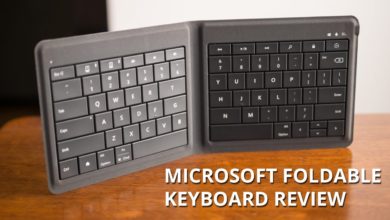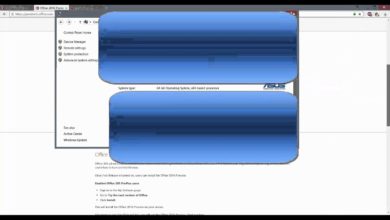عمل كلمة سر للفلاشة بدون برامج Create a password for Flash memory
في الفيديو الحالي نقوم بعمل كلمة سر لحماية الفلاشة من عرض البيانات بها نقوم بعمل كلمة سر قوية لحماية الفلاش ميميوري بطريقة فعالة وبخطوات واضحة وبسيطة وبدون برامج او تطبيقات خارجية فقط الاعتماد في العمل على امكانيات الويندوز فقط
نقوم بعمل المطلوب عمليا وبالتعديل على كلمة السر وعرض طريقة الدخول للبيانات في حالة فقدان كلمة السر الاصلية وايضا نقوم بشرح كيفية التخلص من التشفير على الفلاشة ونقوم بعمل كل الاحتياطات للحفاظ على البيانات كاملة من الضياع او السرقة
اشترك في القناة وشارك الفيديوهات وتفاعل بالاعجاب قدر والمشاركة قدر المستطاع
انتظرونا دائما في كل ما هو مفيد وجديد
welcome
In the current video we create a password to protect the flash from the data display we create a strong password to protect Flash Memory in an effective and clear steps and simple and without external programs or applications only rely on working on the possibilities of Windows only
We do the work required in practice and amendment to the password and display the method of access to data in case of loss of the original password and also we explain how to get rid of encryption on the flash and we make all precautions to keep the data full of loss or theft
Subscribe to the channel, share videos, interact as admiringly and share as much as possible
Always wait for us in everything that is useful and new
Thank you for watching
Protect your password with a password, the work of a password for the flash, the work of the password for the flash memory, the work of the password for the flash without programs, the work of a password for the flash without applications, the protection of the password with a password without programs, how to work a password for the flash in a professional way, the way the work of the password
نشكر مشاهدتكم الطيبة