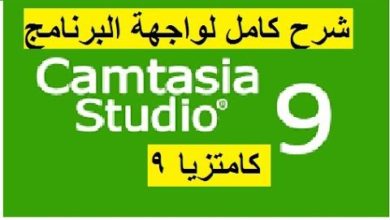How do you use Satellite Director ?
Warning: The compass of your phone can get inaccurate because it is The app is add free. Screen 1: Location. There are 2 methods to do this. Screen 2: Satellite. Screen 3: Director. That is all.
1- Location,
2- Satellite,
3- Director.
affected by magnetic fields or because it is weakened by age.
Calibrating the compass may not help or it may only work correctly for a few moments.
Method 1: Enable the GPS in your phone and wait until the GPS fix is ready.
It can take several minuts before your phone has a GPS fix.
Method 2: Alternative, disable the GPS in your phone and manually enter the GPS coordinates. The GPS coordinates are in the format degrees dot decimals.
You could use Google Earth to find the your GPS location, or, use a real GPS receiver.
Select the satellite tab.
There are over 270 Satellites in the list.
When no satellite is selected Satellite Director automatically scrolls to the satellite closest to your GPS location, or, when you have already selected a satellite to the selected satellite. In this case I select “Astra 2F | 2A | 1N | 2D” at 28.1 degrees but then Iuse a Satellite position of 28.2 of “Astra 1N | 2F”.
Select the director tab.
I assume that the pole on which the satellite dish is mounted is aligned perpendicular to the earth with a plummet or plumb line.
Satellite Director has calculated the azimuth, elevation and skew for Astra 2 for my location. I use these calculated values to set the dish elevation at 26.8 degrees, and for the dish skew or LNB skew at -15.7 degrees. When this is ready I continue with the azimuth.
Hold the phone 30-50 centimeters above the satellite dish. This distance is required to avoid disturbing the compass. I align the top of my phone to the satellite’s azimuth by turning clockwise or counter clockwise until the cyan ball is in the cyan circle.
Align the offset arm of the satellite dish in azimuth with the cyan arrow while the cyan ball remains in the cyan circle. You can do both simultaniously.
The satellite dish points now, in azimuth, to the satellite.
To further improve the received signal I use the signal strength page of my satellite receiver, and fine tune manually the dish elevation, skew and azimuth.
This is a tricky job, because the alignment can easy become faulty.
The only solution is repeat the same alignment sequence “elevation, skew, azimuth” for 1 or 2 times.