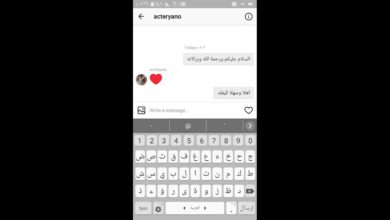How to Create Your Own Photo Calendar – The Complete Video Guide
Looking for a convenient way to create a schedule, remember certain dates, make a work out plan or just follow the track of time? The answer is simple: use a calendar. You can easily find one that will suit your basic needs. However, how about creating your own, personalized design instead of getting a generic calendar? First of all, you will need powerful software that will bring all your ideas to life and, at the same time, keep everything simple. Don’t have time for searching? Then download Photo Calendar Creator. With a vast collection of templates, you will be able to create a design in just a few clicks or, if you’re feeling creative – pick a certain style to edit it later. The software has a large toolkit for customizing a calendar. Add your own captions, photos, decorate them with frames and masks. What’s more, now there is no need to type in a name for every date manually trying to fit it in a cell – Photo Calendar Creator displays the holiday names automatically. A few clicks, and you can see your holidays with special dates show up on the grid. Insert pictures in the cells to mark important events. When you’ve finished working with the design, print your calendar at home right away, even if you are using a special sized paper for printing. Now, stop hesitating and thinking on how to create your own photo calendar – create it right now!